Burn PPT to DVD - Convert PPT to Video
- English
- Deutsch
- français
- español
- italiano
- português (Brasil)
- русском
- 日本語
- 한국어
- Türkçe
- Dansk


How to Make a PowerPoint Presentation with Video Clips Easier for Distribution?
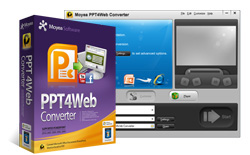
- PPT to Flash Converter
- · Convert PPT to Flash video(FLV, MP4,
MOV, 3GP, 3G2) for flash player - · Convert PPT to MP4 for YouTube
- · Add background music to PPT


"Normally, when you bring a media clip into a PowerPoint, it just makes a reference to the file on your computer so when you email the PowerPoint, that file is not included in the presentation. Is there a way to embed the media file in the PowerPoint so somebody else can view the presentation, media and all, with no trouble even if they are not using the computer that made the presentation?"
- This question is commonly found from yahoo answers.
"I can easily insert some video clips or music files into my PowerPoint, but when I send this PowerPoint file to my home computer by email, the video clip and music file are missing and unable to be played, what's the reason and what I should do to avoid this problem?"
- This question is commonly asked by many of my friends.
To solve this question, generally there are two ways available. This article is to show you the two ways and theirs disadvantages and advantages about how to make PowerPoint file which contains video/movie clips or music files easily and perfectly distribute.
Directly distribute the PowerPoint file
In fact, you can directly send the PowerPoint file to from computers to computers without problem, but there are several points you have to observe:
- You have to make sure that the video clip or music file works well before inserting.
- Always put the movie clips or sound files in the same folder as your PowerPoint presentation.
- When you later move the PowerPoint presentation to another computer, copy the movie clips or music files too.
- Keeping your movie clips or sound files in the same folder as your presentation ensures the link will still work.
- You should always test the movie on a new machine just to be certain. Re-insert the movie, if necessary.
Then I can sure that any PowerPoint file which contains movie clips or audio files also can be perfectly worked on any computers, if you can observe the above points.
Disadvantages: Even now, there are some disadvantages if you choose this way.
- If accidentally missed the movie clip file or music file, you cannot find back any longer.
- It's difficult to distribute, especially by email. Generally, email only accepts files sending which is smaller than 10MB, while PowerPoint usually larger than that.
- Generally, PowerPoint file takes up much computer space.
- If the video clip or audio file missed on the way to send and you do not tell that the PowerPoint contains video or audio file, someone else even has no way to know this PowerPoint is the perfect one.
Therefore, I will tell you another better way to perfectly distribute the PowerPoint file which contains video clips or music files --- Convert PowerPoint to DVD or video file with Moyea PPT to DVD Burner or Moyea PPT to Video Converter!
Moyea PPT to DVD Burner: If you want to distribute the PowerPoint file in the traditional way, such as mail. You can use Moyea PPT to DVD Burner. This software can directly convert PowerPoint to DVD file directly. More Info...
Moyea PPT to Video Converter: If you want to distribute the PowerPoint file in the brand new way, such as email, upload to video share sites like YouTube, etc. You can use Moyea PPT to Video Converter. With this software, you can convert PowerPoint to video file in all fashionable formats including AVI, WMV, MOV, MP4, MPEG, 3GP, 3G2, DV, FLV, and VOB. More Info...
Advantages: Of course, this way is the one I want to strongly recommend, because there are many excellent advantages by choosing this way:
- There is no worried and annoyed thing of the video clips or music files missing on the distributing way.
- This way is easy-to-distribute without do any complicated operations like sending video clips or music files.
- The distributing ways are flexible and multiple, you can not only send it by mailing and emailing, but also send it by uploading to video share sites to share with people all over the world.
- Get PowerPoint file sent once and for ever. Just one upload but sharing with many people.
- The PowerPoint converting video file becomes much more interesting and exciting.
- The converted DVD or video file can be widely used, but not only for distribution.
"Wow, thanx for your advice of converting PowerPoint to DVD or video first for conversion, my problem has been perfectly solved."
- This is the reply from one of my friends!
"Yeah, thx for your advice and moyea ppt to dvd Burner, really good solutions for me!"
- This leave words is left by asker on yahoo answers! Recommended Product
Recommended Product
PPT to DVD Burner Pro
Burn PowerPoint files to DVD or Blu-ray Disc, and convert PPT files to video of any format.
Learn More Free Trial
 Product List
Product List-
For Business/Professor/Individual
- PPT to DVD Burner Pro
- PPT to Video Converter
- PPT to DVD Burner Lite
- PPT4Web Converter
- DVD SlideShow Builder Deluxe
- PPT to DVD Education
- PPT to Video Education
For Education
 PowerPoint tips
PowerPoint tips- How to Set Background Music for a PowerPoint File?
- How to Set Background picture for a PowerPoint File?
- How to adjust the sound volume of the music in PowerPoint file?
- How to make PowerPoint which contains video clips easier distribution?
- What resolution should I make my images for PowerPoint slide shows?
- How to compress image files in PowerPoint?
- How to reduce the size of your PowerPoint file?
- What is PowerPoint? What are those in a DVD?
- How to insert a Movie (or video) into PowerPoint 2003?
- How to insert SWF into PowerPoint?
- How to play YouTube video in PowerPoint?
- How to insert a video into PowerPoint 2007?
- How to Play a Sound across Multiple Slides in PowerPoint?"
- How to rip audio file from PowerPoint?
- How to make great PowerPoint slideshow?


